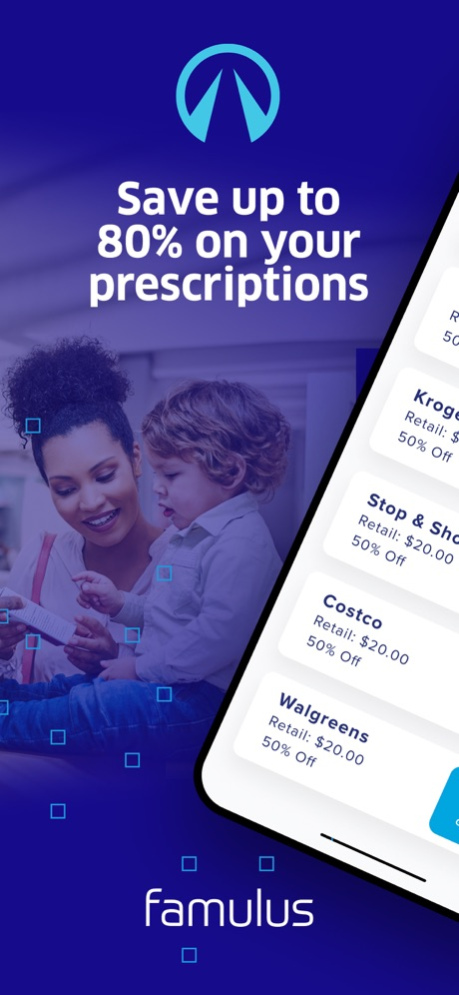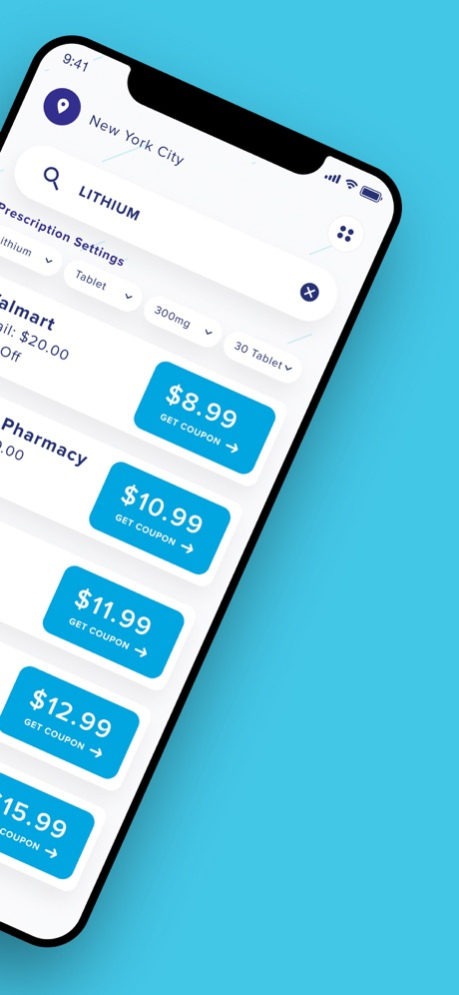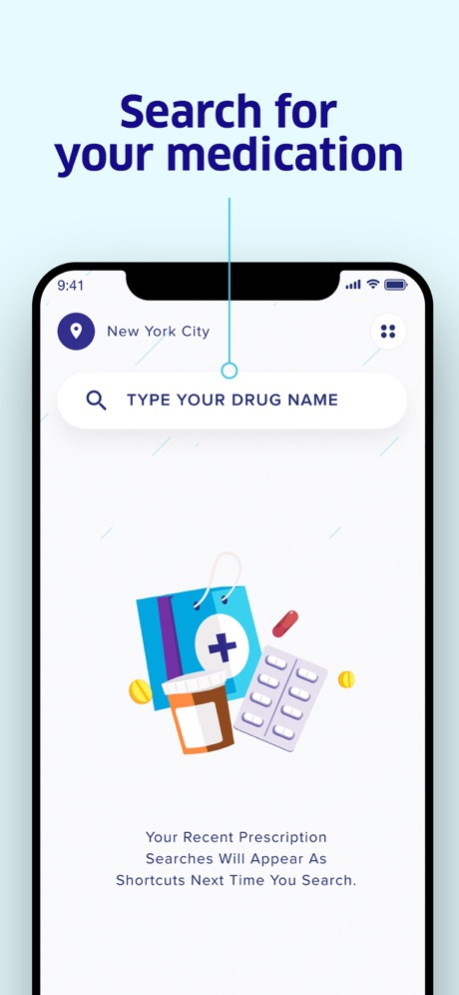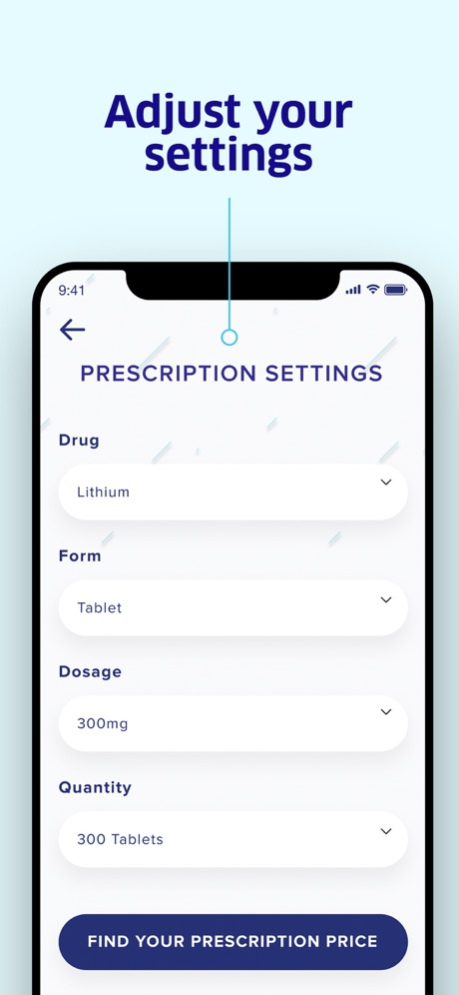Famulus — Prescription Savings 1.0.1
Free Version
Publisher Description
One third of Americans do not take their prescription medications due to cost. Today you can use the Famulus App to save nearly 80% on your prescription costs with these simple steps:
- Download the free app and search for your prescription
- Compare the best prices at pharmacy locations closest to you
- Tap the coupon price and show your pharmacist the mobile savings card
No account or passwords required! Use the app for every refill. Share easily with friends and family.
Have good insurance? Think you are covered? You might want to check our prices. Famulus utilizes the power of pre-negotiated, deeply discounted cash pricing networks to lower patients’ out-of-pocket costs on targeted prescription drugs. Sometimes, our prices will be lower than your co-pay.
The Famulus App provides discounts on 10,000+ drugs and works on over +70,000 pharmacies nationwide including major chains like CVS Pharmacy, Walgreens, Walmart, Target, Kroger, Costco and more!
If you are an affiliated member simply enter Member ID on the materials sent to you from your benefit provider. Once in the app, search, compare, and present the coupon card to your pharmacist to receive accurate and deeply discounted pricing.
May 27, 2021
Version 1.0.1
Minor fixes and updates
About Famulus — Prescription Savings
Famulus — Prescription Savings is a free app for iOS published in the Health & Nutrition list of apps, part of Home & Hobby.
The company that develops Famulus — Prescription Savings is Famulus Health. The latest version released by its developer is 1.0.1.
To install Famulus — Prescription Savings on your iOS device, just click the green Continue To App button above to start the installation process. The app is listed on our website since 2021-05-27 and was downloaded 0 times. We have already checked if the download link is safe, however for your own protection we recommend that you scan the downloaded app with your antivirus. Your antivirus may detect the Famulus — Prescription Savings as malware if the download link is broken.
How to install Famulus — Prescription Savings on your iOS device:
- Click on the Continue To App button on our website. This will redirect you to the App Store.
- Once the Famulus — Prescription Savings is shown in the iTunes listing of your iOS device, you can start its download and installation. Tap on the GET button to the right of the app to start downloading it.
- If you are not logged-in the iOS appstore app, you'll be prompted for your your Apple ID and/or password.
- After Famulus — Prescription Savings is downloaded, you'll see an INSTALL button to the right. Tap on it to start the actual installation of the iOS app.
- Once installation is finished you can tap on the OPEN button to start it. Its icon will also be added to your device home screen.